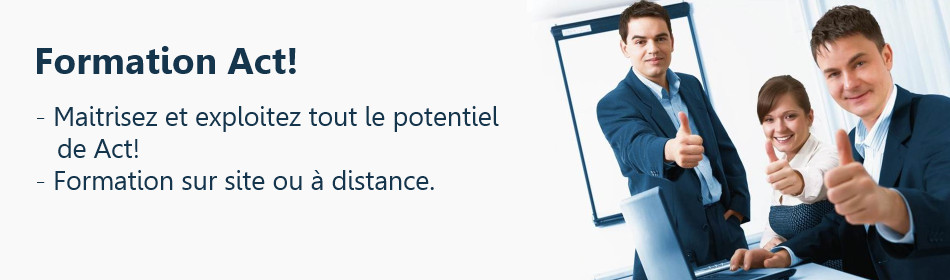Formation Utilisateur Act!
Objectifs de la formation
Maitriser les fonctionnalités standards et avancées de votre logiciel Act!. Au terme de cette journée les utilisateurs sont opérationnels sur l’utilisation du logiciel. L’administration du logiciel fait l’objet d’une formation dissociée.
Lieu
A distance (préféré) ou dans vos locaux.
Durée
1 jour (7 heures).
Type de formation
Intra Entreprise (dédié).
Public concerné
Utilisateurs finaux de Act!.
Prérequis
Bonne connaissance de la gestion de la relation client et des flux de l’entreprise. La connaissance de l’outil informatique est conseillée, voire recommandée.
Matériel et logiciel
Chaque participant doit disposer d'un ordinateur équipé du logiciel qui fait l'objet de la formation. Pour les formations à distance chaque participant doit également disposer d'une connexion Internet et d'un téléphone ou d'un ordinateur équipé d'un micro/haut-parleurs (micro-casque recommandé). La solution de visio-conférence que nous utilisons permet de suivre la formation depuis n'importe où, que ce soit en télé-travail ou depuis l'un des sites de son entreprise. Les appels téléphoniques sont gratuits depuis 34 pays, les appels internet sont totalement gratuits.
|
Plan de formation
Présentation de Act!
- Comment travailler avec Act! au quotidien de manière organisée.
- Présentation de l’environnement et des différentes fonctionnalités du logiciel.
La gestion des contacts et des sociétés
- Présentation des différents champs des fiches contact et société.
- Utilisation des différents onglets de contact et de société.
- Savoir ajouter/modifier/supprimer un contact/une société.
- Gestion des droits d’accès et confidentialité des données.
- Savoir gérer les doublons.
- Savoir ajouter des pièces-jointes aux contacts.
- Savoir ajouter des contacts secondaires.
La gestion des groupes
- Ajouter/modifier/supprimer des groupes et sous-groupes.
- Savoir ajouter des contacts à des groupes, réorganiser ses groupes existants.
- Concevoir des groupes statiques et des groupes dynamiques.
La recherche d’informations
- Savoir trier, sélectionner/réorganiser les colonnes dont on a besoin.
- Utilisation des recherches par mots clés pour trouver des contacts/sociétés/notes/historiques/…
- Utilisation des recherches simples, avancées et croisées, basées sur les champs.
- Recherche de contacts par évènements annuels.
- Exporter les listes vers Excel.
La gestion des notes et des historiques
- Insertion de notes sur un contact ou un société.
- Enregistrements d’historiques: appels reçus, appels passés, rendez-vous honorés, tâches effectuées, …
La gestion des activités à réaliser et des agendas partagés
- Affichage et impression des agendas / liste des tâches des utilisateurs.
- Planification d’activités: appels à faire, rendez-vous à réaliser, tâche à effectuer, …
- Modifier l’organisation d’une activité en termes de date ou de personnes conviées.
- Gérer les invitations avec un envoi par email aux participants.
- Gérer ses alarmes et ses activités en conflit.
- Planification d’activités périodiques.
- Enregistrement des activités terminées.
- Utilisation de la notion de séries d’activités.
- Savoir gérer ses activités dans la liste des tâches (activités urgentes, en retard, …).
- Savoir modifier l’affichage de la liste des tâches (réorganisation des colonnes et filtrage).
- Savoir personnaliser l’affichage de l'agenda partagé.
L’utilisation des rapports et des tableaux de bord
- Savoir utiliser les rapports et tableaux de bord existants dans Act!.
- Présentation d’une partie des rapports avec leur utilisation (aperçu, filtrage, export …).
- La gestion des impressions.
La messagerie Outlook couplée à Act!
- Les principes de fonctionnement du couplage entre Outlook et Act!.
- Envoyer des emails Outlook depuis Act! en conservant un historique au niveau des contacts.
- Gestion des emails reçus pour les réintégrer également dans l’historique des contacts.
Les modèles de courrier Act! ou Word
- Savoir utiliser des modèles de document Act! ou Word contenant des champs de fusion.
- Savoir garder une trace dans l’historique des courriers envoyés.
- Savoir réaliser un publipostage avec Act!.
La gestion des opportunités
- Création et utilisation des opportunités.
- Présentation des étapes d’un cycle de vente.
- Présentation de la gestion des produits et des prix.
- Savoir gérer ses opportunités de vente de leur création à leur clôture (gagnées ou perdues).
- Pondérer ses opportunités et planifier la date de clôture estimée en vue de gérer ses prévisions.
- Savoir générer des rapports sur ses prévisions de vente et sur ses ventes gagnées.
- Consulter les KPIs, les graphiques d’évolution des ventes et l’entonnoir des ventes.